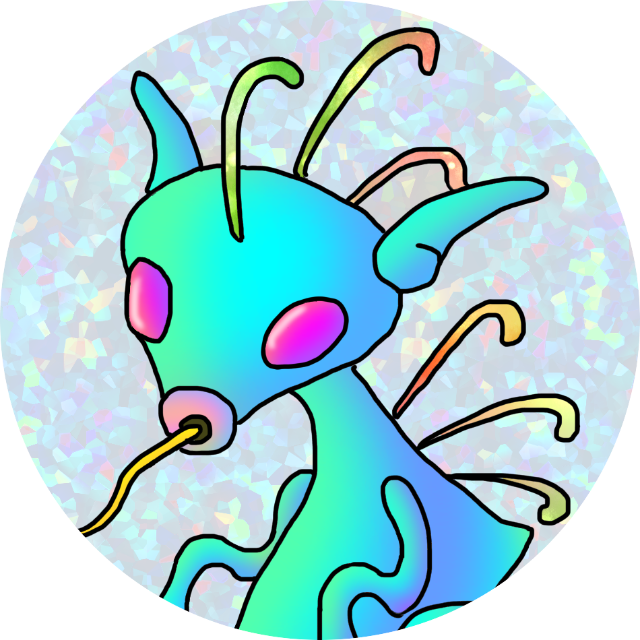目的
Meta社と提携しているHugging Faceが提供する自然言語系モデルであるllama2を使用して、チャット環境を構築、利用する。
参考
https://pc.watch.impress.co.jp/docs/column/nishikawa/1519390.html
llama2モデルの主なバリエーション
パラメータ数に応じて、7B、13B、70Bのモデルが存在する
本紙では下記のモデルについて検証する
- llama-2-7b-chat.ipynb
- llama-2-13b-chat-GPTQ-4bit.ipynb
- japanese-elyza-llama2-7b-instruct.ipynb(日本語能力拡張のために追加学習したモデル)
- llama-2-70b
- Llama-2-7b-chat-hf
- Hugging Face
- ELYZA-japanese-Llama-2-7b-fast-instruct
検証結果
| モデル | パラメータ数 | 検証方法 | フィードバック |
|---|---|---|---|
| llama-2-7b-chat.ipynb | 7B (70億) | google colab (https://colab.research.google.com/github/camenduru/text-generation-webui-colab/blob/main/llama-2-7b-chat.ipynb) | 回答具合は良好。 |
| llama-2-13b-chat-GPTQ-4bit.ipynb | 13B (130億) | google colab (https://colab.research.google.com/github/camenduru/text-generation-webui-colab/blob/main/llama-2-13b-chat-GPTQ-4bit.ipynb) | 使い出すとGPU RAMは9.4GB/15GBまで上がる。回答具合は良好。日本語での質問は英語で返す。技術質問の回答も的確。 |
| japanese-elyza-llama2-7b-instruct.ipynb | 7B (70億) | google colab (https://colab.research.google.com/github/camenduru/japanese-text-generation-webui-colab/blob/main/japanese-elyza-llama2-7b-instruct.ipynb) | 使い出すとGPU RAMは10.6GB/15GBまで上がる。回答は良好。回答の入力が遅い。日本語で返答される。 |
| llama-2-70b | 70B (700億) | ブラウザ実装サイト(https://llama.replicate.dev/) | 回答具合は良好。 |
| llama-2-70b | 70B (700億) | ブラウザ実装サイト(https://www.llama2.ai/) | 回答具合は良好。回答が遅い |
| Llama-2-7b-chat-hf | 7B (70億) | ローカル端末 | モデルを指定してテキスト生成するスクリプトが失敗 |
| ELYZA-japanese-Llama-2-7b-fast-instruct | 7B (70億) | ローカル端末 | 回答具合は良好。精度はchat-gptやbardに比べて劣る |
google colabを利用したモデルの起動方法
google colab
複数モデルの実行は不可。アクティブなセッションを切ってから次のモデルを構築する。
f
ローカル環境でモデルを利用する方法
ローカル環境にモデルをダウンロードして、Pythonでモデルを指定してテキスト生成を行う。
使用するモデルは後述するPythonスクリプトの「model_name」を変更すれば可能。
テキスト生成サーバスペック
下記のスペックで検証を行っている
| ホスト | CPU | メモリ | GPU | 結果 |
|---|---|---|---|---|
| 192.168.111.223 | 24core | 32GB | [AMD/ATI] Navi 23 [Radeon RX 6600/6600 XT/6600M] | 回答具合は良好。 |
| 192.168.112.210 | 8core | 8GB | Intel Corporation WhiskeyLake-U GT2 [UHD Graphics 620] | メモリ不足でプロセス強制終了する。 |
MetaおよびHugging Faceへモデル利用申請する
Meta公式サイトからモデルをダウンロードする
アカウント登録が必要
ダウンロードスクリプト実行時に必要になるURLがメールで通知される
Hugging FaceでSignUpする
Read/Write権限を選択してトークンを発行すると、メールでトークンが通知される
llama2モデルをローカルにダウンロードする手順
検証ではモデルのダウンロード中にエラー。後述する他のモデルを使用できるため本項目は飛ばしてもOK
$ git clone https://github.com/facebookresearch/llama
$ cd llama$ bash download.sh
Enter the URL from email
・・・Metaアカウント作成時の返信メールに記載されたURLをコピペしてEnterメール参考
Model weights available:
Llama-2-7b
Llama-2-7b-chat
Llama-2-13b
Llama-2-13b-chat
Llama-2-70b
Llama-2-70b-chat
With each model download, you’ll receive a copy of the License and Acceptable Use Policy, and can find all other information on the model and code on GitHub.
How to download the models:
Visit the Llama repository in GitHub and follow the instructions in the README to run the download.sh script.
When asked for your unique custom URL, please insert the following:
https://download.llamameta.net/xxxxxxxxxx★該当URL
Select which model weights to download
The unique custom URL provided will remain valid for model downloads for 24 hours, and requests can be submitted multiple times.上記URLを入力後に、ダウンロードするモデルを選択するEnter the list of models to download without spaces (7B, 13B, 70B, 7B-chat, 13B-chat, 70B-chat), or press Enter for all :
7B仮想環境でpipライブラリをインストール
スクリプトで別のモデルを指定する場合は本手順から開始する
仮想環境を構築する
$ cd llama
$ python3 -m venv myenv
$ source myenv/bin/activatepipライブラリインストール
$ sudo apt install python3-pip
$ pip3 install transformers sentencepiece accelerate huggingface-hub fugashi[unidic-lite] torch
※以下のようなエラーが発生した場合は、rootユーザで実行する
WARNING: The directory '/home/adadmin/.cache/pip' or its parent directory is not owned or is not writable by the current user. The cache has been disabled. Check the permissions and owner of that directory. If executing pip with sudo, you may want sudo's -H flag.Hugging Faceにログイン
(myenv) $ python3 -c "from huggingface_hub.hf_api import HfFolder; HfFolder.save_token('MY_HUGGINGFACE_TOKEN_HERE')"
(myenv) $ huggingface-cli login
Token:
・・・Hugging Faceで発行したトークンを入力する
Add token as git credential? (Y/n) yテキスト生成スクリプトを作成する
テキスト生成用のスクリプトを作成する。model_nameに指定したモデルを使用。インターネット上にあるモデルを指定する場合は「リポジトリ名/モデル名」、ローカルにダウンロードしたリポジトリを指定する場合は、「ローカルのパス/モデル名」となる
「Llama-2-7b-chat-hf」を使用した例
create-text.pyを作成する
# TransformersライブラリからAutoTokenizerおよびpipelineをインポート
from transformers import AutoTokenizer, pipeline
import torch #torchモジュールをインポート
# 使用するモデルの指定
model_name = "meta-llama/Llama-2-7b-chat-hf"
# モデルのトークナイザーを読み込む(torch_dtypeをfloat32に設定)
tokenizer = AutoTokenizer.from_pretrained(model_name, torch_dtype=torch.float32)
# テキスト生成のパイプラインをセットアップ(torch_dtypeをfloat32に設定)
text_generator = pipeline(
"text-generation",
model=model_name,
torch_dtype=torch.float32,
device_map="auto",
)
# プロンプトを設定
prompt = """USER: What is a good way to learn data science?
SYSTEM:"""
# テキスト生成の実行
sequences = text_generator(
prompt,
do_sample=True,
top_k=10,
num_return_sequences=1,
eos_token_id=tokenizer.eos_token_id,
max_length=200,
)スクリプトを実行する
$ python3 create-text.py
(myenv) dmz@dmz:~/llama2/llama$ python3 create-text.py
Downloading (…)okenizer_config.json: 100%|██████████████████| 776/776 [00:00<00:00, 3.21MB/s]
Downloading tokenizer.model: 100%|████████████████████████| 500k/500k [00:00<00:00, 1.50MB/s]
Downloading (…)/main/tokenizer.json: 100%|██████████████| 1.84M/1.84M [00:01<00:00, 1.71MB/s]
Downloading (…)cial_tokens_map.json: 100%|██████████████████| 414/414 [00:00<00:00, 2.39MB/s]
Downloading (…)lve/main/config.json: 100%|██████████████████| 614/614 [00:00<00:00, 2.93MB/s]
Downloading (…)fetensors.index.json: 100%|██████████████| 26.8k/26.8k [00:00<00:00, 2.16MB/s]
Downloading (…)of-00002.safetensors: 100%|████████████| 9.98G/9.98G [1:48:03<00:00, 1.54MB/s]
Downloading (…)of-00002.safetensors: 100%|██████████████| 3.50G/3.50G [36:57<00:00, 1.58MB/s]
Downloading shards: 100%|██████████████████████████████████| 2/2 [2:25:02<00:00, 4351.05s/it]
Traceback (most recent call last):
File "/home/dmz/llama2/llama/create-text.py", line 12, in
text_generator = pipeline(
File "/home/dmz/llama2/llama/myenv/lib/python3.10/site-packages/transformers/pipelines/__init__.py", line 834, in pipeline
framework, model = infer_framework_load_model(
File "/home/dmz/llama2/llama/myenv/lib/python3.10/site-packages/transformers/pipelines/base.py", line 269, in infer_framework_load_model
model = model_class.from_pretrained(model, **kwargs)
File "/home/dmz/llama2/llama/myenv/lib/python3.10/site-packages/transformers/models/auto/auto_factory.py", line 565, in from_pretrained
return model_class.from_pretrained(
File "/home/dmz/llama2/llama/myenv/lib/python3.10/site-packages/transformers/modeling_utils.py", line 3307, in from_pretrained
) = cls._load_pretrained_model(
File "/home/dmz/llama2/llama/myenv/lib/python3.10/site-packages/transformers/modeling_utils.py", line 3633, in _load_pretrained_model
offload_index = {
File "/home/dmz/llama2/llama/myenv/lib/python3.10/site-packages/transformers/modeling_utils.py", line 3636, in
if param_device_map[p] == "disk"
KeyError: 'lm_head.weight' 23/10/4時点で上記エラーとなる
「bert-large-japanese」日本語モデルを使用した例
上述の以下を完了してから実行すること
- 仮想環境でpipライブラリをインストール
- Hugging Faceにログイン
create-text_bert_1.pyを作成する
import pandas as pd
import torch
from transformers import AutoTokenizer, AutoModelForSequenceClassification, pipeline
model_name = "cl-tohoku/bert-large-japanese"
unmasker = pipeline('fill-mask', model=model_name)
result = unmasker("今日の昼食は[MASK]でした。")
print(result)
実行結果
Some weights of the model checkpoint at cl-tohoku/bert-large-japanese were not used when initializing BertForMaskedLM: ['bert.pooler.dense.weight', 'cls.seq_relationship.weight', 'cls.seq_relationship.bias', 'bert.pooler.dense.bias']
- This IS expected if you are initializing BertForMaskedLM from the checkpoint of a model trained on another task or with another architecture (e.g. initializing a BertForSequenceClassification model from a BertForPreTraining model).
- This IS NOT expected if you are initializing BertForMaskedLM from the checkpoint of a model that you expect to be exactly identical (initializing a BertForSequenceClassification model from a BertForSequenceClassification model).
[{'score': 0.04221123829483986, 'token': 32474, 'token_str': 'サラダ', 'sequence': '今日 の 昼食 は サラダ でし た 。'}, {'score': 0.036806270480155945, 'token': 18526, 'token_str': 'カレー', 'sequence': '今日 の 昼食 は カレー でし た 。'}, {'score': 0.031343549489974976, 'token': 31893, 'token_str': 'ご飯', 'sequence': '今日 の 昼食 は ご飯 でし た 。'}, {'score': 0.021632134914398193, 'token': 17540, 'token_str': '元気', 'sequence': '今日 の 昼食 は 元気 でし た 。'}, {'score': 0.020115580409765244, 'token': 23869, 'token_str': 'うどん', 'sequence': '今日 の 昼食 は うどん でし た 。'}]
create-text_bert_2.py
import pandas as pd
import torch
from transformers import AutoTokenizer, AutoModelForSequenceClassification, pipeline
model_name = "bert-base-multilingual-uncased"
unmasker = pipeline('fill-mask', model=model_name)
result = unmasker("今日の昼食は[MASK]でした。")
print(result)
実行結果
Some weights of the model checkpoint at bert-base-multilingual-uncased were not used when initializing BertForMaskedLM: ['bert.pooler.dense.weight', 'bert.pooler.dense.bias', 'cls.seq_relationship.bias', 'cls.seq_relationship.weight']
- This IS expected if you are initializing BertForMaskedLM from the checkpoint of a model trained on another task or with another architecture (e.g. initializing a BertForSequenceClassification model from a BertForPreTraining model).
- This IS NOT expected if you are initializing BertForMaskedLM from the checkpoint of a model that you expect to be exactly identical (initializing a BertForSequenceClassification model from a BertForSequenceClassification model).
[{'score': 0.17987704277038574, 'token': 7753, 'token_str': '見', 'sequence': '今 日 の 昼 食 は 見 てした 。'}, {'score': 0.06706620752811432, 'token': 4080, 'token_str': '捨', 'sequence': '今 日 の 昼 食 は 捨 てした 。'}, {'score': 0.06436685472726822, 'token': 2073, 'token_str': '全', 'sequence': '今 日 の 昼 食 は 全 てした 。'}, {'score': 0.06041225045919418, 'token': 5216, 'token_str': '満', 'sequence': '今 日 の 昼 食 は 満 てした 。'}, {'score': 0.025420552119612694, 'token': 4518, 'token_str': '果', 'sequence': '今 日 の 昼 食 は 果 てした 。'}]
「ELYZA-japanese-Llama-2-7b 」日本語モデルを使用した例
上述の以下を完了してから実行すること
- 仮想環境でpipライブラリをインストール
- Hugging Faceにログイン
create-text_elyza.pyを作成する
import torch
from transformers import AutoModelForCausalLM, AutoTokenizer
B_INST, E_INST = "[INST]", "[/INST]"
B_SYS, E_SYS = "<>\n", "\n< >\n\n"
DEFAULT_SYSTEM_PROMPT = "あなたは誠実で優秀な日本人のアシスタントです。"
text = "ワニが海辺に行ってアザラシと友達になり、最終的には家に帰るというプロットの短編小説を書いてください。"
model_name = "./models/ELYZA-japanese-Llama-2-7b-instruct"
tokenizer = AutoTokenizer.from_pretrained(model_name)
model = AutoModelForCausalLM.from_pretrained(model_name, torch_dtype=torch.float32)
if torch.cuda.is_available():
model = model.to("cuda")
prompt = "{bos_token}{b_inst} {system}{prompt} {e_inst} ".format(
bos_token=tokenizer.bos_token,
b_inst=B_INST,
system=f"{B_SYS}{DEFAULT_SYSTEM_PROMPT}{E_SYS}",
prompt=text,
e_inst=E_INST,
)
with torch.no_grad():
token_ids = tokenizer.encode
(prompt, add_special_tokens=False, return_tensors="pt")
output_ids = model.generate(
token_ids.to(model.device),
max_new_tokens=2048,
pad_token_id=tokenizer.pad_token_id,
eos_token_id=tokenizer.eos_token_id,
)
output = tokenizer.decode(output_ids.tolist()[0][token_ids.size(1):], skip_special_tokens=True)
print(output)
モデルの場所
(.venv) admin@host11:~/llama2_2th/text-generation-webui$ ll models/ELYZA-japanese-Llama-2-7b-instruct/
total 13163360
drwxrwxr-x 2 admin admin 4096 Nov 8 06:40 ./
drwxrwxr-x 3 admin admin 4096 Oct 10 23:59 ../
-rw-rw-r-- 1 admin admin 627 Oct 11 02:13 config.json
-rw-rw-r-- 1 admin admin 1385 Nov 8 06:40 create-text_elyza_localmodel.py
-rw-rw-r-- 1 admin admin 159 Oct 11 02:13 generation_config.json
-rw-rw-r-- 1 admin admin 9976570304 Oct 11 03:59 model-00001-of-00002.safetensors
-rw-rw-r-- 1 admin admin 3500294472 Oct 11 04:42 model-00002-of-00002.safetensors
-rw-rw-r-- 1 admin admin 23950 Oct 11 04:42 model.safetensors.index.json
-rw-rw-r-- 1 admin admin 437 Oct 11 04:42 special_tokens_map.json
-rw-rw-r-- 1 admin admin 1842866 Oct 11 04:42 tokenizer.json
-rw-rw-r-- 1 admin admin 499723 Oct 11 04:42 tokenizer.model
-rw-rw-r-- 1 admin admin 834 Oct 11 04:42 tokenizer_config.json
実行結果
(.venv) admin@host11:~/llama2_2th/text-generation-webui$ python3 create-text_elyza.py
Loading checkpoint shards: 100%|███████████████████████████████████████████████████████████████████████████████████████████████████████████████████████████████████████████████████████████████████████████| 2/2 [00:06<00:00, 3.18s/it]
/home/admin/.local/lib/python3.11/site-packages/transformers/generation/utils.py:1473: UserWarning: You have modified the pretrained model configuration to control generation. This is a deprecated strategy to control generation and will be removed soon, in a future version. Please use and modify the model generation configuration (see https://huggingface.co/docs/transformers/generation_strategies#default-text-generation-configuration )
warnings.warn(
ワニが海辺に行ってアザラシと友達になり、最終的には家に帰るというプロットの短編小説を以下に記述します。
ワニは海辺に来て、アザラシを見つけました。
アザラシはワニに対して恐怖を抱いていましたが、ワニは彼に対して友好的であり、彼は彼の家に招待しました。
アザラシはワニの家に泊まり、翌朝、ワニは彼を家に送りました。
アザラシは家に帰り、彼の友人にワニのことを話しました。
彼の友人は彼に対して、ワニは彼の家
検証では回答具合は良好